
Top 5 Website Page Builders Every Designer Should Try in 2025
In 2025, website design has become more accessible than ever, thanks to powerful page builders. These tools allow users to create professional-looking websites without needing advanced coding skills. From drag-and-drop interfaces to pre-built templates, page builders are now essential for designers, developers, and entrepreneurs.
Modern page builders offer much more than layout control. They include responsive design tools, integrations with marketing platforms, and advanced customization options to help businesses stand out online.
In this guide, we explore the Top 5 Website Page Builders in 2025 that combine ease of use, flexibility, and innovation. Whether you’re a beginner or an experienced designer, these platforms can help you build stunning websites quickly.
1. Elementor
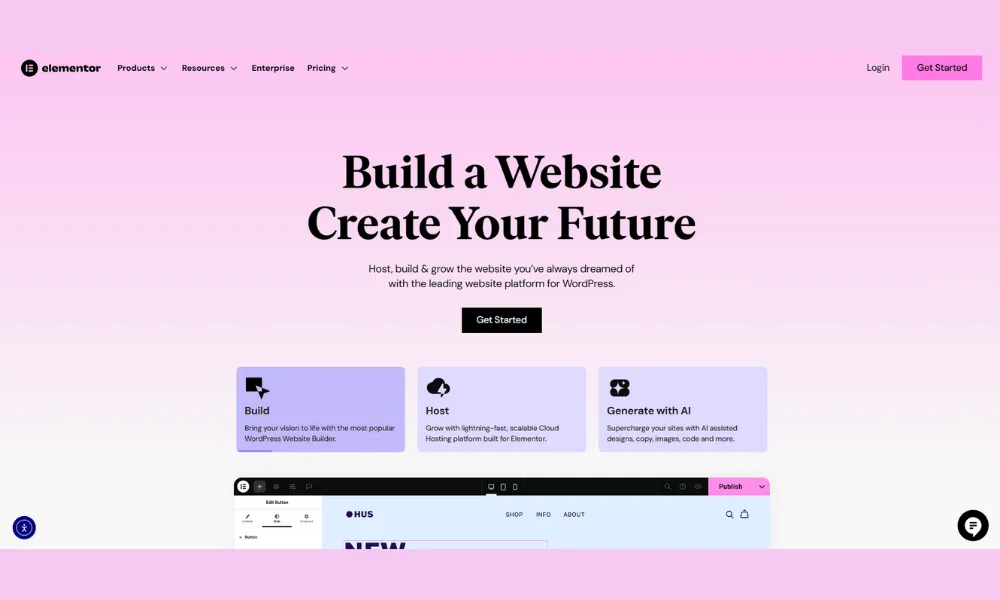
Elementor is one of the most popular page builders for WordPress, powering millions of websites worldwide. It offers an intuitive drag-and-drop editor that makes it easy to design custom layouts without writing code.
The platform includes hundreds of pre-built templates, widgets, and integrations, making it versatile for blogs, portfolios, and e-commerce stores. Its visual editor ensures real-time design adjustments.
Elementor also offers a Pro version with advanced features like theme building, WooCommerce integration, and marketing tools.
Pros
- Real-time editing experience
- Strong community & ecosystem
- Advanced Pro features
- Huge library of templates & widgets
- Intuitive drag-and-drop interface
Cons
- Pro features require paid plan
- Can feel heavy with too many add-ons
- Learning curve for advanced features
Elementor is ideal for both beginners and professionals who want flexibility in design. With its real-time preview, changes are instantly visible, saving time and effort.
Its WooCommerce compatibility makes it one of the best options for online store owners who want complete control over design.
In 2025, Elementor continues to be the go-to page builder for WordPress users who want power, simplicity, and community-driven growth.
Reviews
Flexibility
4.8/5
Features
4.9/5
Speed
4.7/5
Ease of Use
4.9/5
Value for Money
4.8/5
2. WPBakery

WPBakery Page Builder (formerly Visual Composer) is one of the earliest drag-and-drop builders for WordPress. It remains a popular choice for designers who want flexibility and reliability.
The builder supports both front-end and back-end editing, giving users full control over layouts. It also comes bundled with many premium WordPress themes, making it accessible to a wide audience.
WPBakery offers a large library of content elements and compatibility with most WordPress plugins.
Pros
- Flexible design options
- Bundled with many premium themes
- Large library of content elements
- Compatible with most WordPress themes & plugins
- Front-end and back-end editing
Cons
- Interface feels dated compared to newer builders
- Not as fast as competitors
- Limited free templates
WPBakery is best for designers who value flexibility and don’t mind a slightly older interface. Its dual editing modes remain a useful feature for many developers.
The platform is highly customizable and integrates well with third-party plugins, making it suitable for complex websites.
In 2025, WPBakery continues to be a reliable page builder with a strong presence in the WordPress ecosystem.
Reviews
Flexibility
4.7/5
Features
4.6/5
Speed
4.3/5
Ease of Use
4.4/5
Value for Money
4.5/5
3. Divi
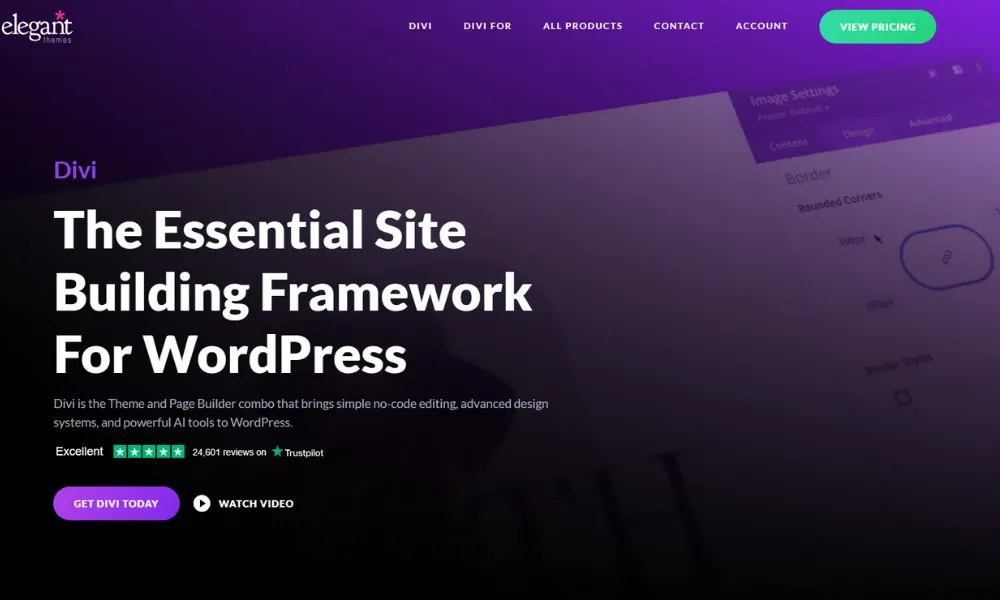
Divi Builder, developed by Elegant Themes, is one of the most powerful and user-friendly page builders available. It offers a visual drag-and-drop editor with advanced design customization.
The builder comes with hundreds of pre-designed layouts and supports inline text editing, allowing users to design directly on the page.
Divi also includes advanced design controls like animations, hover effects, and shape dividers, making it great for creative websites.
Pros
- Bundled with Divi Theme
- Advanced design customization options
- Hundreds of pre-built layouts
- Inline text editing
- Visual drag-and-drop interface
Cons
- Annual or lifetime pricing only
- Can be resource-heavy on large sites
- Learning curve for beginners
Divi is popular among agencies and freelancers because it offers great design flexibility. Its lifetime pricing option also makes it a cost-effective choice long-term.
The builder is especially suited for creative professionals who want modern design elements without coding.
In 2025, Divi remains a favorite among designers who want powerful customization tools and a polished editing experience.
Reviews
Flexibility
4.8/5
Features
4.8/5
Speed
4.5/5
Ease of Use
4.7/5
Value for Money
4.7/5
4. Beaver Builder
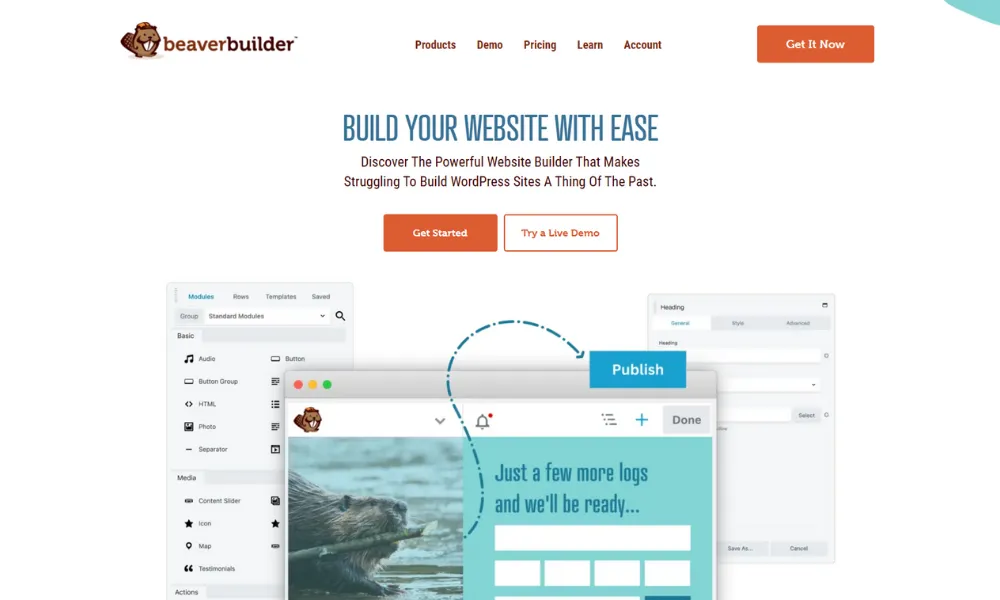
Beaver Builder is a reliable drag-and-drop page builder designed for simplicity and performance. It’s trusted by developers and agencies for building clean, fast-loading websites.
The builder provides a straightforward editing experience with pre-made templates and responsive design controls. It focuses on stability and compatibility, ensuring websites work smoothly across devices.
Its lightweight code output makes it one of the best options for performance-focused WordPress sites.
Pros
- Strong developer support
- Responsive design controls
- Reliable and stable platform
- Beginner-friendly editing experience
- Lightweight and performance-friendly
Cons
- Fewer design elements compared to competitors
- Limited advanced features
- Paid modules required for extra functionality
Beaver Builder is best for users who want a stable and no-frills builder that delivers consistent results.
It’s particularly popular among agencies that prioritize clean code and long-term client websites.
In 2025, Beaver Builder continues to serve as a dependable, performance-focused page builder for WordPress.
Reviews
Flexibility
4.5/5
Features
4.4/5
Speed
4.7/5
Ease of Use
4.6/5
Value for Money
4.6/5
5. Brizy
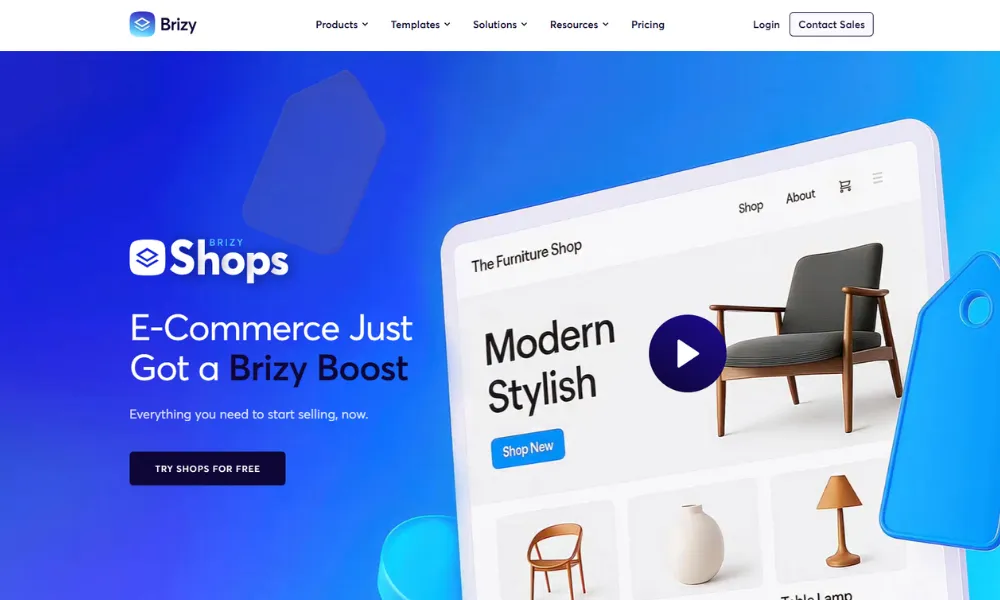
Brizy is a modern WordPress page builder known for its clean interface and beginner-friendly features. It allows users to create websites quickly using drag-and-drop blocks and templates.
The builder offers cloud hosting as well, giving users flexibility to design websites both within WordPress and Brizy Cloud.
Its pre-built content blocks and intuitive design make it a good choice for beginners and small businesses.
Pros
- Cloud hosting option available
- Beginner-friendly block-based design
- Affordable pricing
- Clean, modern interface
- Good for small business websites
Cons
- Limited compared to advanced builders
- Smaller community than Elementor or Divi
- Some features require Pro version
Brizy is ideal for beginners who want simplicity without too many technical details. Its block system reduces the time needed to design a professional-looking website.
The cloud option makes it unique, allowing users to build and host websites directly with Brizy.
In 2025, Brizy continues to attract small businesses and new website owners with its ease of use and affordability.
Reviews
Flexibility
4.4/5
Features
4.3/5
Speed
4.5/5
Ease of Use
4.7/5
Value for Money
4.5/5
FAQ
1. Which is the most popular WordPress page builder in 2025?
Elementor remains the most widely used builder, thanks to its large community and extensive feature set.
2. Which builder is best for beginners?
Brizy and Elementor are the easiest for beginners due to their intuitive drag-and-drop editors.
3. Which builder offers the best lifetime pricing?
Divi offers lifetime pricing, making it cost-effective for agencies and freelancers.
4. Which builder is best for WooCommerce stores?
Elementor and Divi are excellent for e-commerce sites due to strong WooCommerce integrations.
5. Which builder is most lightweight and performance-friendly?
Beaver Builder produces clean code, making it the most performance-focused option.
6. Do these page builders require coding knowledge?
No. All five builders are designed for no-code website design, though advanced users can add custom CSS/JS.
7. Which builder has the largest template library?
Elementor and Divi offer the biggest libraries with hundreds of ready-made layouts.
8. Which builder is best for agencies and developers?
Beaver Builder and Divi are trusted by agencies due to stability and advanced customization.
9. Do these builders work with all WordPress themes?
Yes. Most are compatible with popular themes, though performance can vary depending on theme quality.
10. Which is the most affordable page builder?
Brizy offers the most budget-friendly option, while Elementor and Divi provide excellent long-term value.
Disclaimer: This website provides free online resources designed to deliver helpful content and comparison features. While we aim for objectivity, we may receive advertising compensation from certain service providers featured on our platform, which could influence the rating and ranking of these providers. It’s important to understand that our listings do not constitute endorsements. Our ranking and rating system is based on a combination of user experience, views, ratings, and comments. The information and site are provided “as is,” and your use of the site is at your own risk. We strive to keep information, including pricing and reviews, accurate and up-to-date, but may not cover all service providers worldwide, focusing instead on recommending top brands based on our research and expertise. Additionally, as a comparison site, we offer coupons and links to brands’ websites. Please note, we do not endorse or sell any products containing illegal substances or those that violate Google’s advertising policies.
