
Top 5 WordPress Contact Form Plugins for 2025
Contact forms are one of the most important elements of any website. In 2025, WordPress users rely on advanced contact form plugins that not only collect inquiries but also integrate with marketing, CRM, and payment systems.
The best plugins today go beyond simple forms. They offer drag-and-drop builders, spam protection, multi-step forms, conditional logic, and even e-commerce payment integration.
Here we feature the Top 5 WordPress Contact Form Plugins in 2025 that help businesses improve communication, capture leads, and streamline customer interactions.
1. WPForms
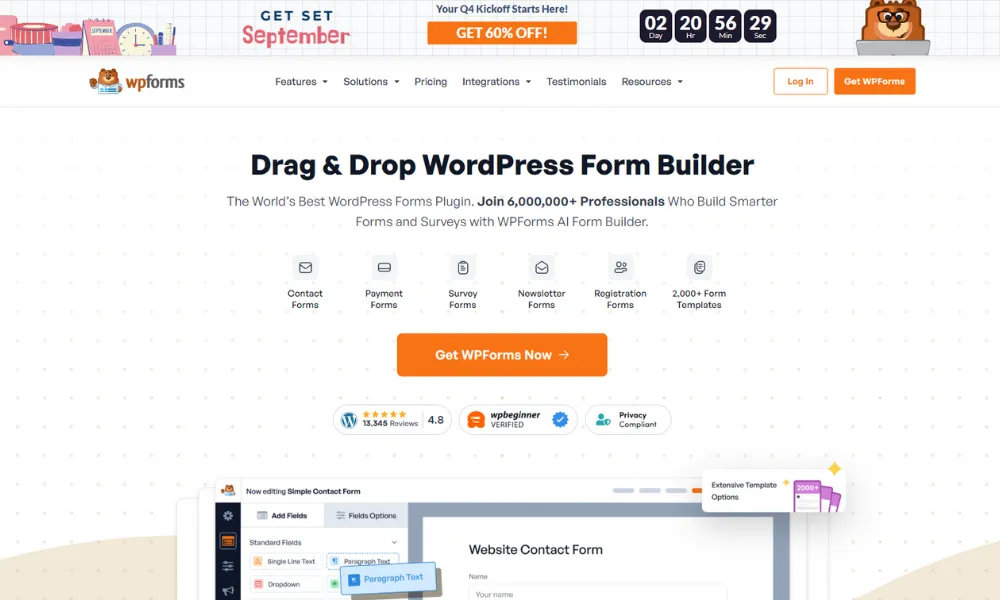
WPForms is one of the most popular WordPress form builders, known for its user-friendly drag-and-drop interface. It allows beginners to create contact forms, surveys, payment forms, and registration forms within minutes.
The plugin comes with 1,000+ pre-built templates, making it one of the most versatile solutions for websites of all types.
It also includes smart features like conditional logic, spam protection, and email marketing integrations.
Pros
- Integrates with marketing & CRM tools
- Beginner-friendly with advanced features
- Smart conditional logic
- Supports payments (PayPal, Stripe)
- Drag-and-drop builder with 1,000+ templates
Cons
- Some advanced features require add-ons
- Pro pricing higher for small sites
- Free version limited in features
WPForms is perfect for small businesses, bloggers, and e-commerce owners who want to build professional forms easily.
Its survey and payment integration make it suitable for lead generation and online transactions.
In 2025, WPForms remains the #1 choice for WordPress users who need powerful yet beginner-friendly form solutions.
Reviews
Speed
4.8/5
Features
4.9/5
Flexibility
4.8/5
Ease of Use
4.9/5
Value for Money
4.7/5
2. Ninja Forms
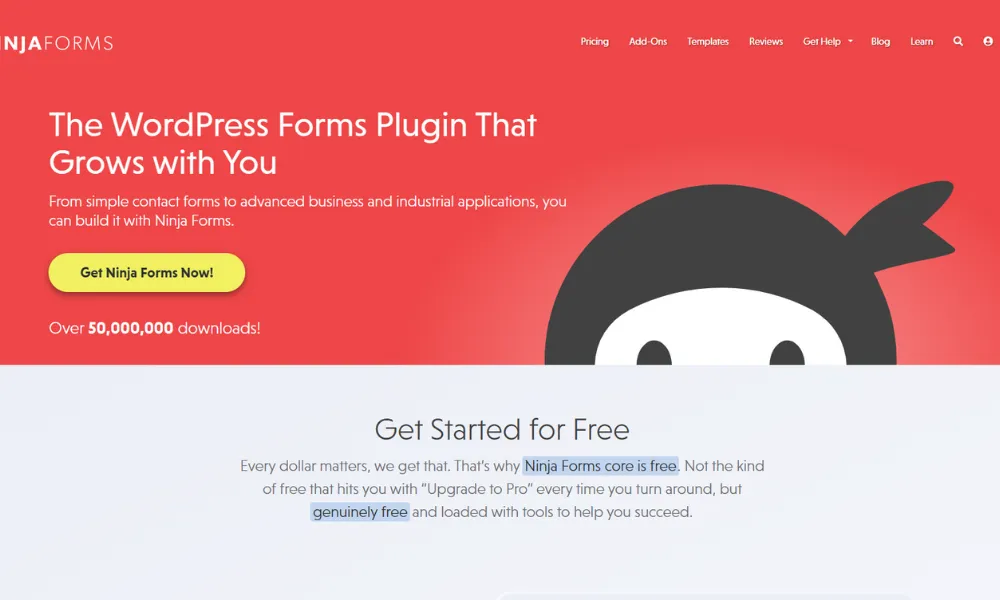
Ninja Forms is a flexible form builder plugin that offers a drag-and-drop interface with extensive customization options.
The plugin is free to start, with premium add-ons for payments, email integrations, and conditional logic.
Its modular pricing model makes it popular for businesses that only want to pay for the features they need.
Pros
- Strong community support
- Flexible for developers & beginners
- Payment gateway support
- Drag-and-drop form builder
- Free core plugin with modular add-ons
Cons
- Free version limited in functionality
- Can become costly with premium extensions
- Full features require multiple add-ons
Ninja Forms is ideal for users who want flexibility in choosing features.
Its add-on library includes integrations with PayPal, Stripe, Mailchimp, and Salesforce.
In 2025, Ninja Forms continues to be a versatile solution for users who want a customizable form builder.
Reviews
Speed
4.5/5
Features
4.5/5
Flexibility
4.7/5
Ease of Use
4.6/5
Value for Money
4.6/5
3. Gravity Forms
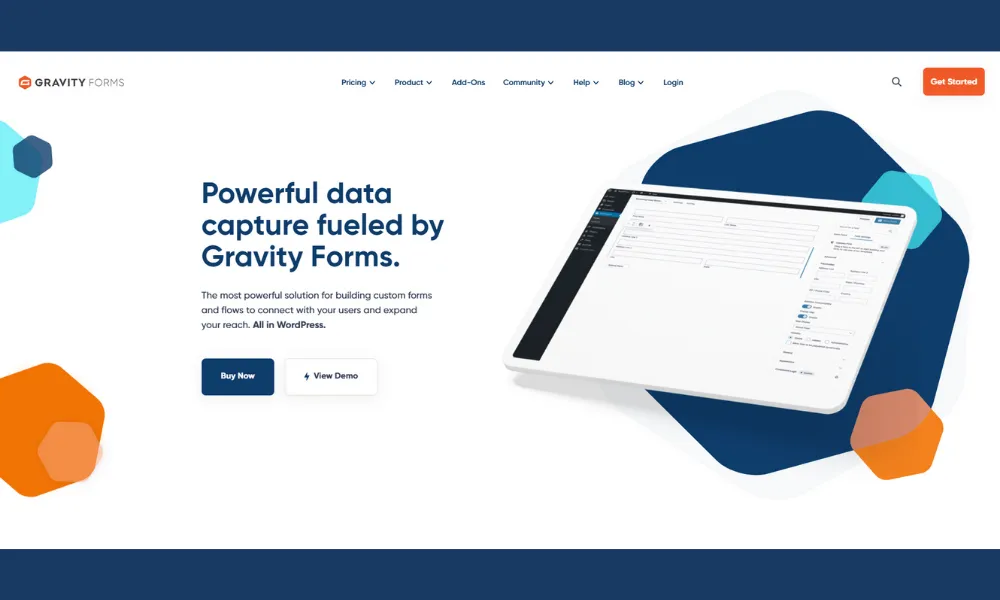
Gravity Forms is a premium-only form builder designed for advanced users and professionals. It offers powerful features like multi-page forms, file uploads, conditional logic, and calculations.
It integrates with CRMs, email marketing tools, and payment gateways, making it suitable for enterprise-level projects.
Gravity Forms is also developer-friendly, with hooks and filters for custom functionality.
Pros
- Developer-friendly customization
- Payment & CRM integrations
- Advanced conditional logic
- Multi-page forms & file uploads
- Premium-only with enterprise-grade features
Cons
- Higher pricing compared to others
- Can feel complex for beginners
- No free version
Gravity Forms is best for agencies, enterprises, and professionals who need advanced functionality.
Its flexibility makes it suitable for everything from job applications to surveys and registration systems.
In 2025, Gravity Forms remains the go-to premium plugin for professional WordPress websites.
Reviews
Speed
4.7/5
Features
4.9/5
Flexibility
4.9/5
Ease of Use
4.6/5
Value for Money
4.6/5
4. Formidable Forms
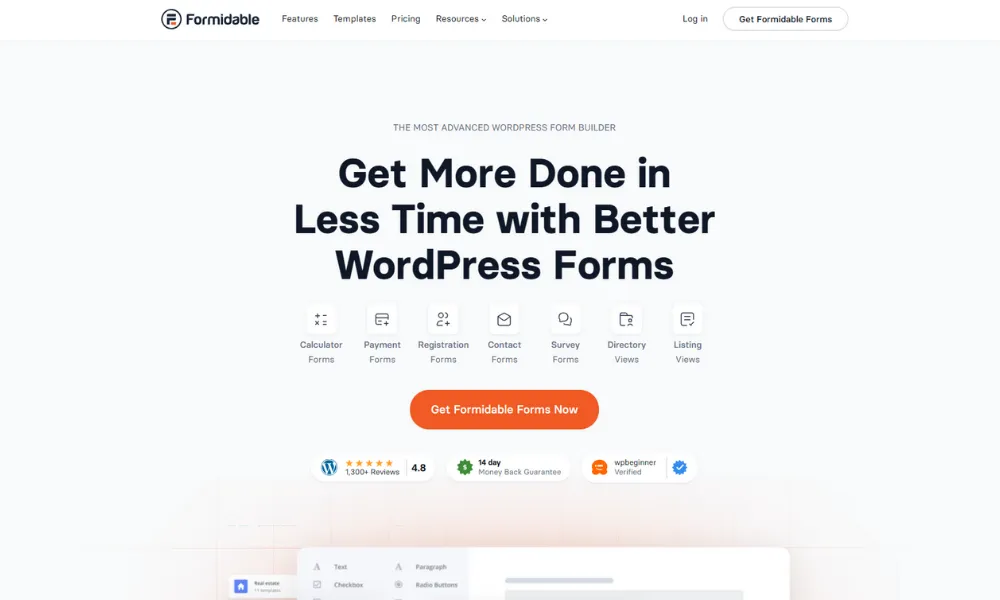
Formidable Forms is a powerful form builder designed for complex data collection and applications. It allows users to create advanced forms like quizzes, calculators, and directories.
It also supports visual form styling, making it easier to match forms to your site design.
Formidable’s drag-and-drop builder comes with templates and integrations for marketing and payment tools.
Pros
- Templates for quick setup
- Marketing & payment integrations
- Data visualization tools
- Drag-and-drop visual builder
- Advanced form features
Cons
- Overkill for simple contact forms
- Advanced features locked in Pro
- Higher learning curve than WPForms
Formidable Forms is ideal for businesses that need advanced data-driven forms.
Its ability to turn submissions into directories, reports, or calculators makes it unique.
In 2025, Formidable Forms remains a top choice for developers and businesses seeking advanced form solutions.
Reviews
Speed
4.6/5
Features
4.8/5
Flexibility
4.8/5
Ease of Use
4.5/5
Value for Money
4.7/5
5. Contact Form 7
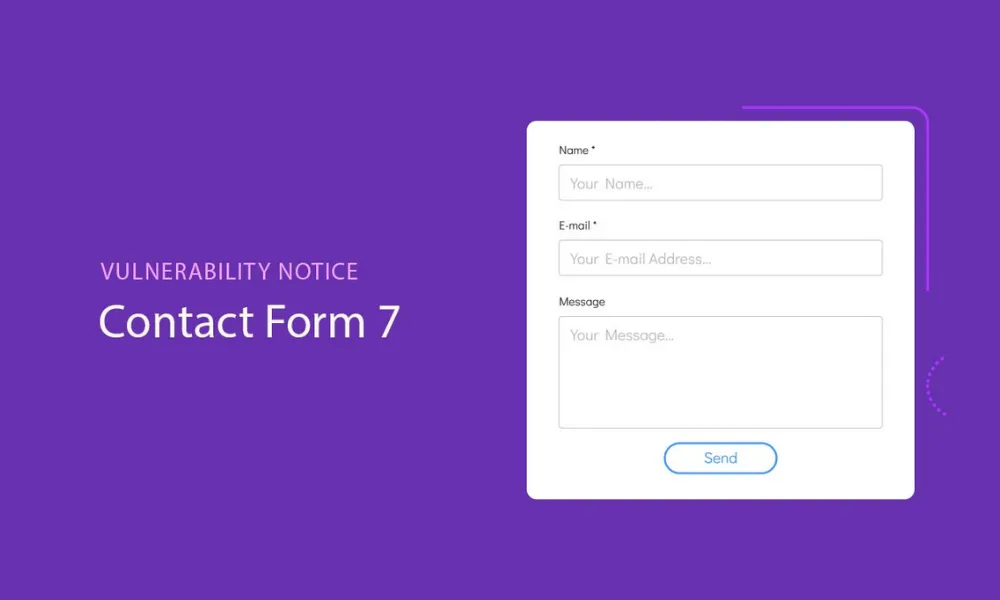
Contact Form 7 is one of the oldest and most widely used contact form plugins for WordPress. It provides a simple, no-frills way to create and manage forms.
It supports basic fields, CAPTCHA, and Akismet spam filtering.
While it doesn’t have a drag-and-drop interface, it’s lightweight and highly extendable through third-party add-ons.
Pros
- Reliable long-term plugin
- Extendable with third-party add-ons
- Supports spam protection
- Lightweight and simple
- Free and widely used
Cons
- Can feel outdated for new users
- Limited features compared to modern plugins
- No drag-and-drop builder
Contact Form 7 is best for users who need a basic, free contact form solution.
Its popularity means there are many extensions to add missing features.
In 2025, Contact Form 7 remains a trusted option for those who want simple, lightweight contact forms.
Reviews
Speed
4.7/5
Features
4.3/5
Flexibility
4.3/5
Ease of Use
4.4/5
Value for Money
4.8/5
FAQ
1. Which is the best contact form plugin for beginners?
WPForms is the most beginner-friendly due to its drag-and-drop builder and templates.
2. Which contact form plugin is free and reliable?
Contact Form 7 and Ninja Forms (core plugin) are free and widely trusted.
3. Which plugin is best for advanced forms?
Gravity Forms and Formidable Forms offer advanced features like multi-step forms and calculations.
4. Which plugin is best for payments and e-commerce?
WPForms, Ninja Forms, and Gravity Forms all support PayPal and Stripe integrations.
5. Which plugin is lightweight and performance-friendly?
Contact Form 7 and Slim SEO are among the lightest plugins.
6. Which plugin is best for agencies?
Gravity Forms and Formidable Forms are preferred for enterprise and agency-level projects.
7. Can these plugins prevent spam?
Yes. Most plugins integrate with CAPTCHA, Akismet, or honeypot fields for spam prevention.
8. Do these plugins integrate with marketing tools?
Yes. WPForms, Ninja Forms, and Formidable Forms integrate with tools like Mailchimp and HubSpot.
9. Which plugin has the most templates?
WPForms offers over 1,000 templates for various use cases.
10. Which plugin offers the best value overall?
WPForms for ease of use, Contact Form 7 for free simplicity, and Gravity Forms for professional needs.
Disclaimer: This website provides free online resources designed to deliver helpful content and comparison features. While we aim for objectivity, we may receive advertising compensation from certain service providers featured on our platform, which could influence the rating and ranking of these providers. It’s important to understand that our listings do not constitute endorsements. Our ranking and rating system is based on a combination of user experience, views, ratings, and comments. The information and site are provided “as is,” and your use of the site is at your own risk. We strive to keep information, including pricing and reviews, accurate and up-to-date, but may not cover all service providers worldwide, focusing instead on recommending top brands based on our research and expertise. Additionally, as a comparison site, we offer coupons and links to brands’ websites. Please note, we do not endorse or sell any products containing illegal substances or those that violate Google’s advertising policies.
